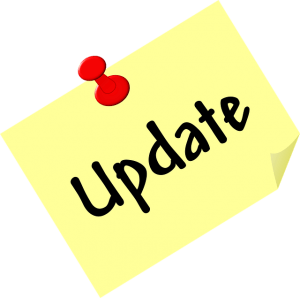 Updates include updating the WordPress core, themes and plugins installed on your website. Here are the reasons why:
Updates include updating the WordPress core, themes and plugins installed on your website. Here are the reasons why:
SECURITY
If you don’t update your WP site, you’re leaving it susceptible to a hack attack. WordPress has a team offering security patches whenever there is a need for one.
SPEED
Some updates sent by developers help improve the speed of your website, so you’ll want to update wherever you can.
MORE FEATURES
Sometimes updates include expanded features, in order to add value to companies’ software.
BUG FIXING
Software gets updated to fix bugs that had yet to be fixed, so you’ll want to get updated on your themes and/or plugins so you don’t have any headaches caused thereby.
WHAT DO YOU NEED TO UPDATE?
There are themes and plugins, but then there are also core files of WordPress. Without such files, your site wouldn’t function, so any update to the core is paramount.
HOW TO UPDATE WORDPRESS, ANYWAY?
A link’s almost always available under “Dashboard” -> “Updates”, but for core updates it can also be seen right under “WordPress Version” on the dashboard main page. (Make sure to backup everything beforehand, just in case something goes awry.)
AUTOMATING WORDPRESS UPDATES
It is possible for WordPress to update on its own, and doing so is very simple and easy – simply open your wp-config.php file and paste the following code:
define ( ‘WP_AUTO_UPDATE_CORE’, true);
Automatic updates for themes and plugins are possible as well, and all you have to do is go to your activated theme’s functions.php file and paste the following code snippets:
add_filter ( ‘auto_update_plugin’, ‘__return_true’ ); add_filter ( ‘auto_update_theme’, ‘__return_true’ );
